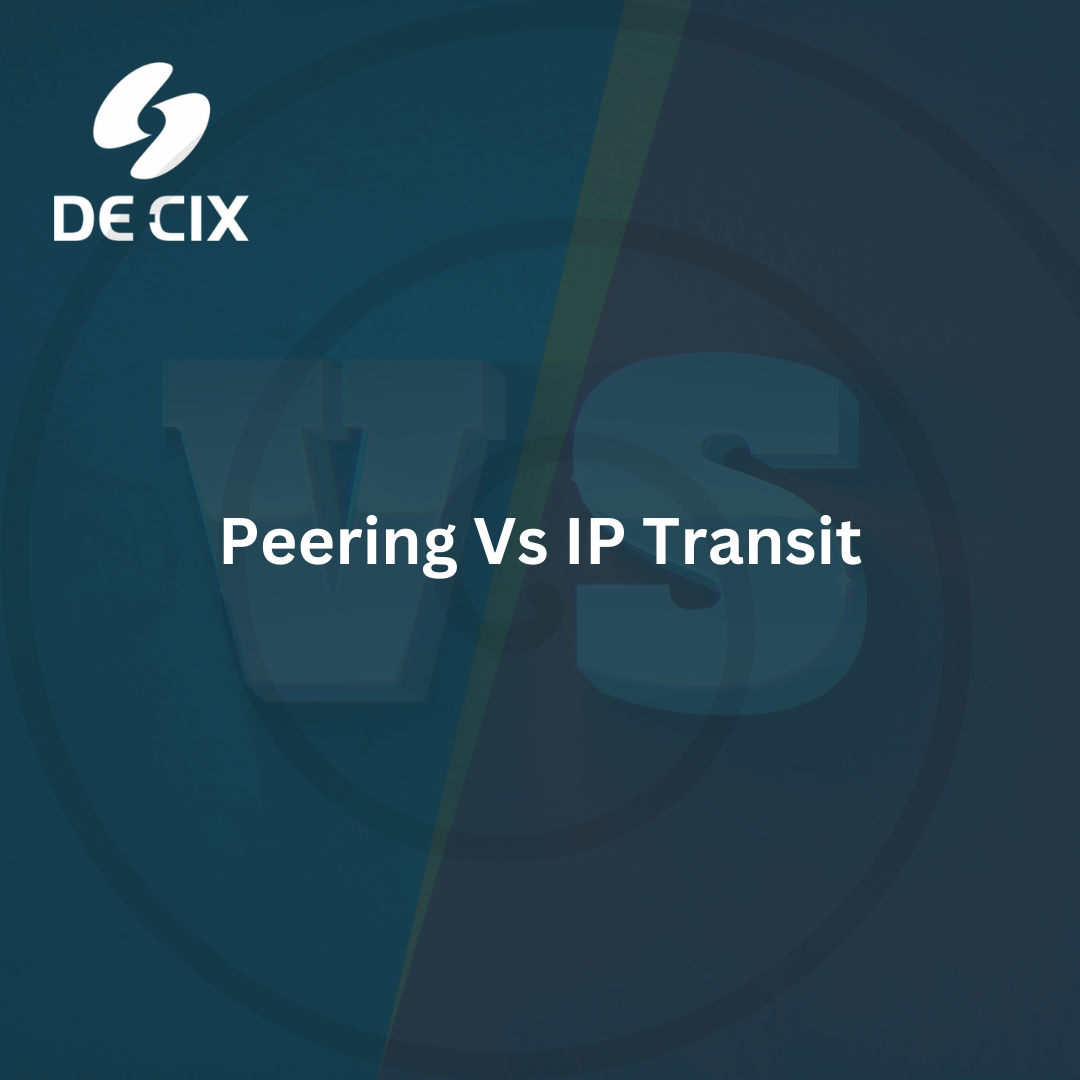What is an Internet Exchange?
An internet exchange point (IXP) is a physical network access point through which primary network providers connect their networks and exchange traffic. Sometimes it is hard to believe that the Internet can be stored in some physical segment. Although it is true, that the internet is stored. While using the Internet, we connect to two networks at a time to acquire data and is known as Peering.
What is Peering?
Peering is a process by which two Internet networks connect and exchange traffic to distribute traffic to each other’s customers without having to pay a third party to carry that traffic across the Internet for them. The routing protocol that allows peering between ISPs is Border Gateway Protocol (BGP), which is free and benefits all ISPs.
What are the different types of Peering?
- Public Peering: Public peering is performed over a Shared network called Internet Exchange Points through which connecting to many peers becomes easy with lesser costs. Useful for a small volume of traffic.
- Private Peering: Private peering is performed by establishing a direct physical connection (usually consisting of one or more 10GE fibers) between two internet networks. Useful for Large volume of traffic.
Why does a country need an IXP?
Let’s presume, that you as an end user browsing something which is hosted outside India through your service provider, the query will go all the way through the international gateway to Singapore and then come back to you. The time taken to achieve this becomes much. In order to get this query to be routed locally, IXP’s come in to picture which provides a platform to those providers to host their infrastructure locally and serve the users with lowest possible latency.
What are the benefits of Internet Exchange Points (IXP)?
- Substantial cost saving with local networks & hosting global CDNs.
- More improved bandwidth.
- Reduced latency with a better quality of experience.
- High-speed data transfer.
- Enhanced Routing efficiency.
Should businesses be close to IX Points?
Being close to internet exchanges can be thoroughly favorable for your business/company if you want to recover information from collocation facilities, like data centers, often. This is mostly due to the cost of sustaining the network but is also applicable to the time it takes to recover information from the centre. However, if you want to recover something from an internet exchange that is not situated physically close to your office, you would require more than just the fiber cable and other equipment which can turn out to be costly to maintain.
Internet exchanges make the internet a swift and easy tool for business use. It helps you retrieve and forward data over the internet and execute tasks. Being close to an IXP can bring the company great advantages and help it to achieve more as costs will be lower, response time will be lower and your data will be safer.
Mumbai Convergence Hub was India’s first private Internet Exchange which is now DE-CIX India. DE-CIX India is one of the Largest Internet Exchange in India currently interconnects 200+ Networks all across India & the World. DE-CIX India runs Internet Exchange Point in Indian Metro cities in Mumbai, Delhi, Kolkata & in Chennai. DE-CIX India is a carrier & datacenter neutral, Internet Exchange for the Indian & South Asian markets DE-CIX India is backed by DE-CIX Global which is the world’s largest Internet Exchange with 8 terabits of per second. DE-CIX also runs 16+ Internet exchanges across the world.
DE-CIX India is always happy to help its community, if you wish to connect or have any query, please drop us a mail at marketing@de-cix.in